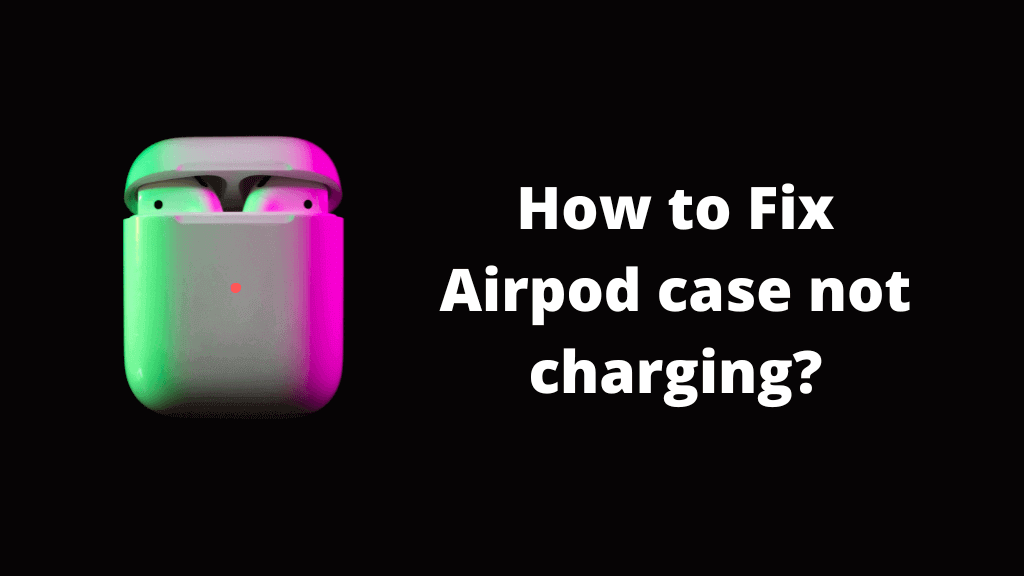Air pods are commonly heard with the new generation’s techno development. Many of us are familiar with this term. But we wish to share some knowledge with those less familiar with this. Air Pods are special wireless devices. They are Bluetooth earbuds designed by Apple Inc. news about Air pods were first introduced on 7th September 2016, along with the iPhone 7. To the surprise of the founder, within two years, the Air pods became Apple’s most popular accessory. Also, they are Apple’s entry-level wireless headphones, sold alongside the Air Pods Pro and Air Pods Max. Along with the information about this modern gadget, we wish to share the knowledge we have gathered on the ubiquitous but critical issue – the airpod case not charging.
Table of Contents
All about Air pods – Before discussing the issue, airpod case not charging…
We already know that air pods are a great handy gadget. What does precisely an air pod do?
Air Pods can logically and seamlessly switch from a call on your iPhone to listening to music on your Apple Watch. They avoid the hassles of wireless headphones. What you need to follow is open the charging case near your iPhone, and with a simple tap, Air Pods are set up in just a second.
How Modern!
Air pods are usually designed for the iPhone. But did you know that Apple’s Air Pods are also compatible with Android smartphones and tablets?
It is good news!
So dear readers, you can surely take the chance on Apple’s wire-free technology even if you are an Android user. And so much better if you have both Android and Apple devices.
Airpod case not charging? – Why won’t my Air Pods charge?

These new gadgets still have their flaws with technological advancements and developments. The case is the same with the Air Pods as well. So we thought it would be good to share some important facts about why air pods are not charging in case.
Let us see why!
How do you know that your air pod case is not charging?
It s pretty simple.
Let s look at a typical daily situation. You use your air pod to listen to music, and when you are done, you set it in the case for charging. But when you check after a couple of hours, the charging status is still 0.
There you go!
Then you soon realize that there is something wrong.
Being unable to charge the air pods is frustrating. It won’t be enjoyable if you are constantly listening to music!
AirPods won’t charge?
Do you know the reasons for the AirPods case not charging? Let’s see why. There could be various reasons. Among them, below are some of the likely causes.
RELATED: Why is one AirPod louder than the other?
The charger might be incompatible.
Typically For The Apple Air Pods, separate charges are specified that meet a specific voltage and amperage requirement. In recent times Apple has stopped including chargers in their products. And we hope all of you are aware of that. Due to this reason, most people go for third-party chargers. When people use these chargers, they may damage their iOS devices. So when you pick a third-party charger for your air pod, you need to be careful. And it would help if you get expert advice on picking up the best suitable charger for your device.
Unsuitable cables – One of the most common issues behind the issue, Airpod case not charging

Same as the chargers, third-party lightning cables can cause damage to your AirPods. the lightning cable might be the issue for your air pod case not to charge. But if your line is branded, it could be damaged in its internal wiring.
Issues with the connecter
Sometimes, the problem can be the cable’s connector, which may have gathered dirt or foreign objects. It typically leads to partial contact or complete interruption of power transfer. So, whenever you have the time, it is better to have a check on the cable and clean it regularly. Proper maintenance of all the connected accessories is a must for a better performance of the device.
Software issues
We should always check and update the software related to the sir pod. There could be a bug that is the reason for the problem in the operating system. Therefore, it makes the air pod’s case not hold a charge. It has been reported many times. So better be on the watch bout the software and get professional advice whenever you feel that the software is not acting normal.
Issues related to the hardware
The worst-case scenario could be that your Air Pods case may be broken and damaged. If this is the case, you will need to purchase new ones. But better to get it checked by a professional before you make the final decision as sometimes, they have solutions for such cases.
READ ALSO: How to Fix “Mobile Network Not Available” Error On Android!
Faulty power outlets
It is one particular point that all of us have to be careful about. When we use any electrical devices, we need to pay attention to the power outlet. Its proper performance has a significant impact on the well-being of our gadget that s being charged. If your Air Pods case is plugged into a power extension, it may be that the outlet has a loose connection, leading to loss of connection.
Firmware is outdated.
Like every other device, AirPods case firmware also comes with bugs that may affect the smooth operations of the device. Users who fail to update their AirPods case to the latest version will face charging issues.
Above are the most common causes that we can list out as the reasons for the ill performance of your AirPods case not holding charge.
There may be other reasons as well.
READ ALSO: How to remove the VoLTE icon?
How to fix the AirPods case not charging?

Finding solutions for the charging issue of the air pod is significant. We have found a few explanations for the problems according to the details and research facts. We thought it is essential and timely to share this information with you to be on safe grounds and identify and fix the issue very soon.
You can confirm if your AirPod case is charging when you see the orange light to indicate that it’s charging. If there is no orange light when you plug in your charger, your Air Pod case is not charging.
Below are a few steps to ensure the issue, the airpod case not charging is fixed. You may any of these.
Reset the Air pod case
If you come across a charging issue related to your air pod, The main thing you should do is reset your AirPod case. Usually, this is an excellent troubleshooting step to take if you are trying to fix your Air Pods case because this is one of the easiest ways to get rid of the problem quickly and easily.
Resetting your AirPods case will clear the operating system, which could fix the charging process.
To reset the Air Pods case:
- As the very first step, press and hold the setup button on the back of your case.
- You may Let go of the button when the status light flashes amber, then flashes white.
- The battery case should start charging now.
See, the steps are that simple! And it should fix the issue in no time.
Do a reasonable inspection of the charging process.
If the resetting of the air pod case did not show you good results, there is another option for the issue. You need to go through each step of the charging process with a very close inspection and find where the exact problem is.
The best thing to first start with is your lightning cable power adapter. If you’re using your computer, car charger, or wall adapter to charge the case, you need to closely look inside them for any issues or flaws that may have got in there that could disturb the charging process of your air pod case.
After inspecting the power adapter, if you think you found anything that could stop your case from charging, don’t use a paperclip or anything sharp because that can cause problems with static electricity. It can damage your Air Pod case or other components.
To clean out any fragments from the power connecter, you can use an anti-static brush. A new toothbrush is best if you don’t have an anti-static brush. But you need to make sure that it has no moisture as this can cause severe damage to your iPhone’s internal parts or charger.
Brush out gently using a circular way. It is probably the easiest way to fix this issue.
Read Also: How to Fix Mobile Network State Disconnected Error?
Clean the charging port of the case

If the AirPods case is not holding a charge, the next thing you should do in this condition is clean your AirPods charging port. Charging ports are notorious for getting out the dirt and dust stuck in them. It is especially if you always put the case in your Jean pockets – they always have fluff at the bottom of the pockets.
If you do not know how to clean your air pod, remember not to use anything wet or metal because this can damage and cause a short circuit, and this can break your AirPods case for good.
How To clean the charging port?
- Use a static brush or toothpick to clean the charging port.
- Scrape the dirt out carefully.
- Noe to check the effectiveness, you can Connect your lightning cable to the case, and it should charge.
READ ALSO: Can I uninstall the Samsung Push Service?
Generally, if you follow these steps correctly, it is enough to fix the issue, of the airpod case not charging? – In case you fail, you can follow the other measures as well.
Use a different cable.
As the next step, you can change the cable you are using to charge the case. If you’re using a line not certified by MFI, this may be causing the problem.
The fake cables usually do not have good connectivity compared to the MFI-certified lines. Your charging issue typically resolves once you switch the wires, so better try it.
READ ALSO: How to delete a message in GroupMe?
Never use a power extension.
If you are using a power extension, try using a wall socket. If there’s a problem with the extension, this can make your case charge properly.
Take the air pods out.
The AirPods themselves may cause an issue with the charging. When you have the air pods in the case, it may be why your topic isn’t charging. Take out the air pods and let the case charge in a situation like this. It
Try sucking out the charging port.
Though this looks weird, this might help as a solution as this will help to clear the blocks. The junk can be easily moved out. You can easily use your mouth to suck out the dirt. It works well if you do not have any compressed air to blow out.
Get Apple support.
If you are fed up with trying all the steps, and the case is still having issues with charging, then it looks like you need professional help in troubleshooting. So it is good to contact Apple support to get this fixed. Usually, this may happen after many years of having your AirPods. so don’t doubt the unfortunate situation.
Usually, Most Airpods have a full-year warranty, so you can quickly look it up with the help of the Apple store. You will, most of the time, get them replaced for free. If you are reaching for use through the website, select the case and any experiences relating to the charging process.
Try using a wireless charger.

Wireless chargers are a popular mode of charging now. Do you believe that they could be the solution to your charging problem? There is a higher chance of the issue due to the charging port or the lightning cable. The answer to fix this problem would be to charge them wirelessly. It can bypass the regular charging system. Wireless chargers do not need plugging anything inside the charging port. If your port is damaged, then this can be a great alternative.
You have to plug in the charger and put the AirPods case on the charging mat.
See Also: What does SIM not provisioned mm#2 mean?
Constantly update your air pod firmware.
Updating the software in the necessary time is necessary to keep away from all the technical troubles. It will indeed resolve the issues related to charging as well. Having old software can cause charging problems, so it’s best to keep things updated. Updating the software should be done automatically, but you also can do it manually using a very straightforward process.
Before updating the software to fix the charging problem, make sure your Airpods are connected to your iPhone. You can always get help through the Bluetooth settings.
- You can Go to Settings
- Scroll down to General tap
- Press About
- Scroll down and select AirPods
- Look at the current software version and update
To update them, make sure they’re first connected to the device, plug the charger into the case, and close it. You usually need to leave the AirPods overnight and wait for them to update correctly. Unfortunately, this is the only way you can charge them.
Read Also:
Conclusion
So dear readers, we hope you got a fair idea about the issue of the Airpod case not charging correctly. Also, we expect the article shared enough information on how to get over the issue. You can go through these steps and check if they work. Usually, any of these steps are tied and tested for success by many users worldwide. So these will work miracles.
Good luck with the mission! Let us meet soon with another exciting yet helpful article.