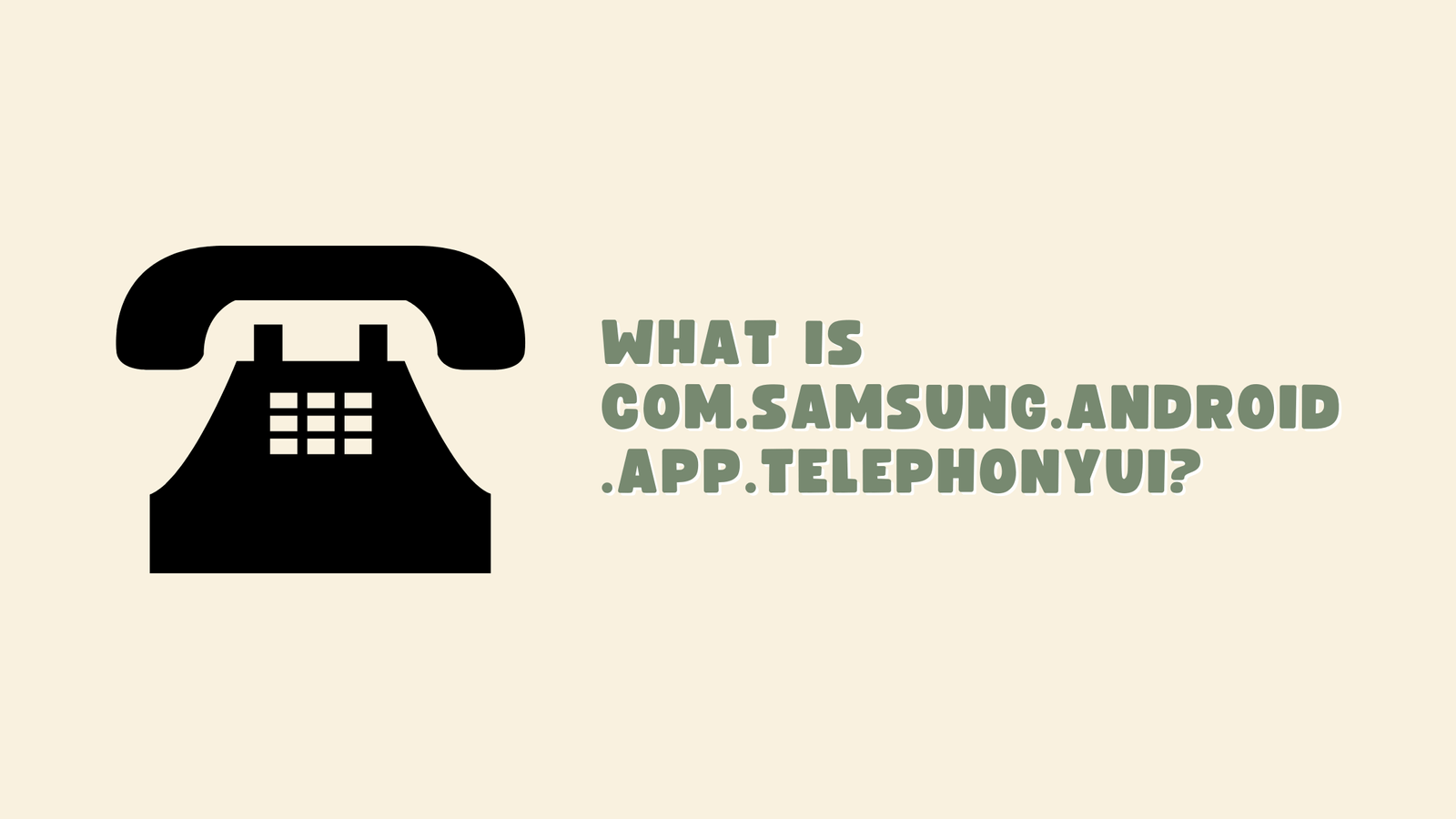Have you ever wondered what makes your Samsung phone’s calling and messaging features so smooth and intuitive? Behind the scenes, there’s a little-known system app working tirelessly to ensure everything runs like clockwork. Meet com.samsung.android.app.telephonyui—the unsung hero of your device’s telephony experience. But what exactly is it, and why should you care? Let’s dive in and uncover the magic behind this essential piece of software.
Table of Contents
What is com.samsung.android.app.telephonyui?
At its core, com.samsung.android.app.telephonyui is a system app that powers the calling and messaging interface on Samsung devices. Think of it as the backstage crew at a concert—it doesn’t get the spotlight, but without it, the show wouldn’t go on. This app is specifically designed to manage the user interface (UI) for telephony functions, ensuring that everything from making calls to sending texts feels seamless and responsive.
But here’s the kicker: it’s not just a generic Android feature. Samsung has customized it to fit its One UI ecosystem, adding a layer of polish and functionality that sets it apart from stock Android. Whether you’re swiping to answer a call or scrolling through your call logs, this app is working behind the scenes to make it all happen.
What Does It Do? Key Features Explained
So, what exactly does com.samsung.android.app.telephonyui bring to the table? Let’s break it down:
1. Call Management
This app is the brains behind your phone’s calling features. It handles everything from displaying incoming calls to managing your call history. Ever noticed how your phone shows a sleek, full-screen caller ID when someone rings you? That’s this app in action.
2. Messaging Interface
It’s not just about calls. This app also plays a role in how you send and receive texts. Whether it’s a simple SMS or a multimedia message (MMS), the app ensures the process is smooth and hassle-free.
3. Voicemail and Call Settings
Need to set up voicemail or tweak your call settings? Yep, that’s this app too. It integrates with your carrier’s services to give you control over how your phone handles calls.
4. Customization Options
Samsung is known for letting users personalize their devices, and this app is no exception. From changing the theme of your dialer to adjusting font sizes, it offers a range of customization options to make your phone truly yours.
How Does It Work? A Peek Under the Hood
Now, let’s get a bit technical—but don’t worry, we’ll keep it simple. com.samsung.android.app.telephonyui works by interacting with Android’s TelephonyManager API, which is like the middleman between your phone and your carrier’s network. It also taps into Samsung’s proprietary frameworks to deliver features you won’t find on other Android devices.
For example, when you receive a call, the app springs into action, displaying the caller’s information and giving you options to answer, reject, or send a quick text. It’s a complex dance of software and hardware, all happening in the blink of an eye.
Common Issues and How to Fix Them
Like any piece of software, com.samsung.android.app.telephonyui isn’t perfect. You might run into issues like the app crashing, the call UI not displaying properly, or even compatibility problems with third-party apps. But don’t panic—most of these problems have simple fixes:
- Clear the Cache and Data: Sometimes, the app just needs a fresh start. Head to your phone’s settings, find the app, and clear its cache and data.
- Update Your Software: Keeping your phone and apps up to date can resolve many issues.
- Reset App Preferences: If all else fails, resetting your app preferences can often do the trick.
Why Should You Care?
You might be thinking, “Okay, this is interesting, but why does it matter to me?” Well, understanding how com.samsung.android.app.telephonyui works can help you troubleshoot issues, customize your phone to suit your needs, and even improve your overall user experience. Plus, it’s always good to know what’s going on under the hood of your device, right?
The Future of Telephony on Samsung Devices
As technology evolves, so does com.samsung.android.app.telephonyui. With advancements in AI and machine learning, we can expect even smarter call management features in the future. Imagine a phone that can predict who you’re about to call or automatically block spam calls with pinpoint accuracy. The possibilities are endless, and this app is at the forefront of it all.
READ ALSO: Understanding “com.samsung.android.contacts”: Your Guide to Managing Contacts on Samsung Devices
Final Thoughts
Next time you pick up your Samsung phone to make a call or send a text, take a moment to appreciate the hard work of com.samsung.android.app.telephonyui. It’s a small but mighty app that plays a big role in keeping you connected. Whether you’re a casual user or a tech enthusiast, understanding this app can give you a deeper appreciation for the technology in your hands.
So, what do you think? Are you ready to explore the hidden world of system apps and take control of your device? The journey starts here—and trust me, it’s worth it.
Got questions or thoughts about com.samsung.android.app.telephonyui? Drop a comment below—we’d love to hear from you!