Everyone loves to share pictures while dating. Especially, when using a dating app, the availability of the image sending feature is a must. If your choice is Tinder, of course, you have nothing to worry about! You can send pictures via Tinder. If you do not know how to send pictures on Tinder, we are here to help you!
Of course, Tinder is nothing surprising.
All of us know what this app is. Yes, it is a popular dating app due to its swipe and matches feature. It connects you to the singles in your area—the app founded in 2012. You need to download the app into your mobile phone to sign in to the app through your Facebook account.
After that, the freedom is all yours!
You need to follow the subscriptions and other paid services for more unique features. It would help if you were an adult or at least eighteen to subscribe to this app. It automatically links to your Facebook profile and is one of the best apps for hookups and long-term dating.
The app became very popular among the singles due to its unique swiping feature. “swipe right if you like her,” simple as that. The app lets you swipe, match, and then share messages. As the interest in the app grew, it was not just hooking up the app. But it soon became a place where people found more serious relationships.
Table of Contents
Must-know things about Tinder pictures before discussing how to send pictures on Tinder…
Here is an important tip!
Setting up your profile with a good quality picture is very important when you use Tinder, as it is the first impression you give. So make sure to use the best of yours!
Any social media app is popular due to its ability to share images and videos with your loved ones. That is the main point that keeps the relationships created via these apps moving forward.
Can you send pictures on Tinder?
Same as other apps, Tinder could send and receive the images.
But did you guys know that this is not possible now?
Yes, it’s shocking and surprising, isn’t it?
Care to know the reason?
Some time back, people sent many NSFW or “not Safe for Work” via this app, making Tinder disable the facility.
But if you are a person who thinks out of the box and is a bit creative, there are ways that you can send pictures.
ALSO READ : Samsung Accessory Service
How to send pictures on Tinder?

Let us share a few tips on this matter. Sending a picture or a photo on Tinder needs a few brains. We should tell you the process is not simple. But if you can go ahead with the steps correctly, that’s it!
Below are a few methods in sending Tinder pics.
Thinking about how to send pictures on Tinder? – You can send pictures through a link.
It is a bit of a complicated method to follow. One option is that you can upload the picture you need to send on a popular image-sharing site as imgur.com, and you can share that link with your partner. But before sending the link, you need to place a space after the two dots in the URL as Tinder Algorithm won’t trace it then. The partner has to copy the link then and take out the area. And they are all set to view the picture you sent. In simple terms, it is sending the images via a third-party app. I cloud, and Google Drive are also possible options.
But let us warn you, this method worked well in sending the pictures, but if you are not careful, this can lead to getting your account banned forever.
Uploading the picture as your profile picture
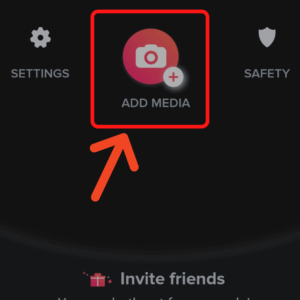
One of the most straightforward and foolproof methods is sharing a Tinder profile picture. They have increased the number of images you can upload as your profile pictures. So, what you can do it you can ask your partner to check the last picture you uploaded as your profile picture.
SEE ALSO: How to see how many saved your Instagram post?
Removing your partner from Tinder
Though the above two methods will work well in sending the images, you can send only professional and decent pictures. So if you want to send any funny pictures? What would be the options? There is one method you can follow. You can ask your partner to leave Tinder. Then you can send a message asking for a contact number. Tell your partner that you want to send a picture, but it is impossible. And send the image through any other social media app that can send photographs.
GIF s and Bitmojis
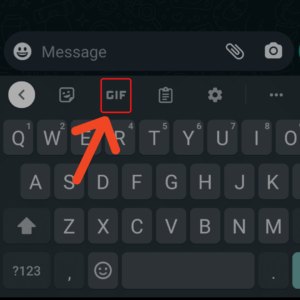
These two options are always possible on Tinder. So you can add these within your conversation to make it enjoyable.
SEE ALSO: What is com.android.server.telecom?
Sharing screenshots
You can always open the picture you want to share on your phone and take a screenshot. Then you can upload it in your chat and send it. However, it is not the perfect way; Tinder has not yet sent any notifications when sending the screenshots. It also might change in the future. But until then, you can save yourself!
Integrating Instagram to Tinder
If you Integrate your Instagram account with Tinder, you can easily share the pictures with your partner. You can make this view private so that only your partner can see the images. But according to Instagram rules, the users should keep their profiles confidential. So, you have to grant permission to allow your partner to see the images you share. It is considered one easy way to send pics on Tinder, not exactly send but share via a third party!
Finally, there are specific general tips you should keep in mind when you send Tinder Pics. Point one is that it has to be a legal profile with Tinder. Next, you have to be careful when sharing the pictures through a link. That is because if something goes wrong, your account is sure to get banned. The third important point is that your Tinder App has to be well updated from time to time with all the required updates. Note that Tinder always allows using GIFs and Bitmojis. So, you can make the most out of it.
READ ALSO: How to clear recents on Snapchat…
Tinder Plus
Here is something that you should know. Tinder Plus has many more unique features. But upgrading Tinder for Tinder Plus for one month even costs. Even if it costs, you are sure to get benefits as a paid member. You can rewind your last swipe, and it is ad-free. You can change your location to any point in the world with the passport feature. Also, it is interesting that you get unlimited swipe chances. Also, Tinder will share a limited amount of information to others while making your profile visible to only those you have “liked.” So if you wish to enjoy these premium features, you surely need to upgrade to this feature.
Anyway, if you are still single and looking for a match, do not waste your time.
Tinder is the perfect platform for you!
Give it a shot!
ALSO SEE: Why Does YouTube Keep Pausing?



























