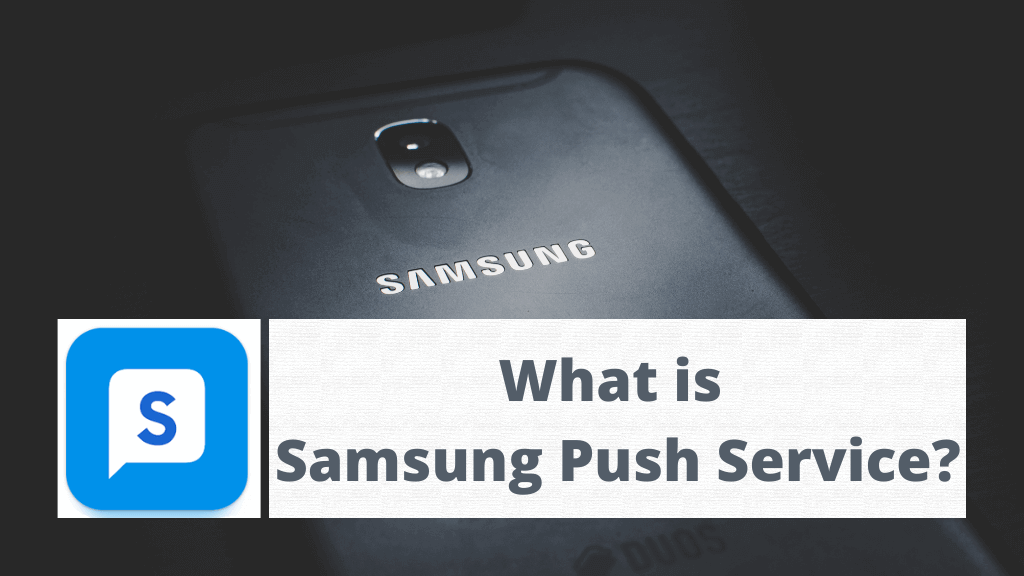Samsung Push Service is a service offered to all Samsung devices. This app notifies you of all the notifications from other apps in real-time without delay.
The push services are mainly responsible app for prioritizing these applications. If we put it more simply, it is a notification service from Samsung that helps the users to get the most from the Samsung services. It is always good to understand the application before removing it.
So, this article surely will help you to learn more about Push Services.
If you have any doubt about what is Samsung’s Push Service, let this discussion help you clear all your doubts.
Table of Contents
What does the Samsung push service do?
Samsung push services have a lot of plus points. It is the best notification handler for benefits like Samsung pay and Samsung wallet, as those apps need a fast notification manager.
This is a tiny app that is only 1.3MB. So, you do not have to worry that there will be no harm to your device’s battery or processor. Also, you can easily download the app through Google Play Store.
RELATED: What is Samsung Accessory Service?
Samsung push service app
many of us, when we get to know an app or a service initially, feel unsure if we need this or not. Like anything else, we think, “do I need a Samsung push service?” Let us evaluate the pros and cons so it is easy to decide if we are to keep the app or remove it.
The Samsung push services, the app responsible for controlling the notifications of the Samsung phone, have pros and cons.
READ ALSO: How to delete a message in GroupMe?
The plus points of the app at a glance!
- Because of the push services app, your phone is up to date with the activities that are controlled by the other applications.
- Also, it is fast in its operations. You can rely on its credibility of it.
- The application does not need much capacity. So, this app is lightweight; you do not have to worry about storage capacity issues.
- There are a few minus points of this application as well.
- This application is pre-installed.
- In most cases, it is seen that the app drains out the battery fast, which is a significant disadvantage.
- Also, sometimes, the notifications include ads. It is a significant disturbance, and most users do not like it.
So, what do you think? Do you think you need the app or not? But not that this app cannot be removed easily. But you can select to disable it if you feel it is a headache when the notifications keep popping up.
RELATED: What is VoLTE? – VoLTE Icon
Can I uninstall the Samsung Push Service?
As we mentioned earlier, you cannot simply uninstall the app. But you may disable or turn off the notifications.
How to turn off the notifications of the Push Services?
First, go to settings, then select the apps. You can tap the three dots on the upper right corner of the screen. And then select “show system apps.” Search for the Samsung push services and turn off the notifications by sliding the toggle to the left. It is simple as that. You will not be getting the messages after this process.
How to disable the Samsung Push Services?
Like the above process, you can go to the settings and select apps. Similarly, tap on the three dots in the upper right corner of the screen. Then select show system apps. Please search for the Samsung push services, scroll to find the Force stop, and disable it by selecting. Now you are good to go. You are not going to get disturbed by the notifications.
RELATED: What is com android incallui?
How to fix Samsung Push Service issues?
As in any other application, the Samsung Push Services also have several issues you may face from time to time. Among them, “Samsung Push Service has stopped” is one of our most common issues.
Here is how you can fix it.
Go to settings and then reach device maintenance. Then select battery. Go to power-saving mode. And turn off power-saving mode. Then the Samsung Push Service app will run as usual.
It is that simple!
- READ ALSO: What is com.sec.epdg App?
FAQs on Samsung Push Service
We know that many of you have different concerns regarding Samsung Push Services. We thought it would be good to share a few corners so that it helps to clear the doubts to a certain extent.
How can I change the Push Service notifications on my phone?
It can be done only through a change in settings. Go to the settings and click on apps and notifications. Under the recently sent and tap on a type of app. Then you can choose the options, alerting or silent. If you need to see a banner of alerting notification when your phone is unlocked, turn on the pop-on screen.
Why are my push services not working?
It may happen due to the app being blocked by the default settings of your phone.
What does” please enable push from settings” mean?
Usually, the app is enabled from the android system. If it is blocked or disabled without knowing pr purposely, you will most likely get this message whenever the apps send the notifications.
Does this app drain the battery?
It is most likely to do so. In most cases, it is assured that the Samsung Push Services drain the battery.
READ ALSO: AirPods won’t charge?
Conclusion
The Samsung Push Services app can be beneficial or a headache depending on your need. There are instances that this app can create troubles. So, you need to evaluate the pros and cons and decide if to keep the same or not. Also, it is always better to know the application functionality and the details well, so you know where it goes wrong and how to fix it. Remember that this cannot be removed from the system as it comes as an inbuilt application. And this pre-installed application provides services exclusively for Samsung devices. The key benefit is that it allows you to stay updated with all your applications on your Samsung Android phone.
READ ALSO: What is SIM not provisioned mm#2?