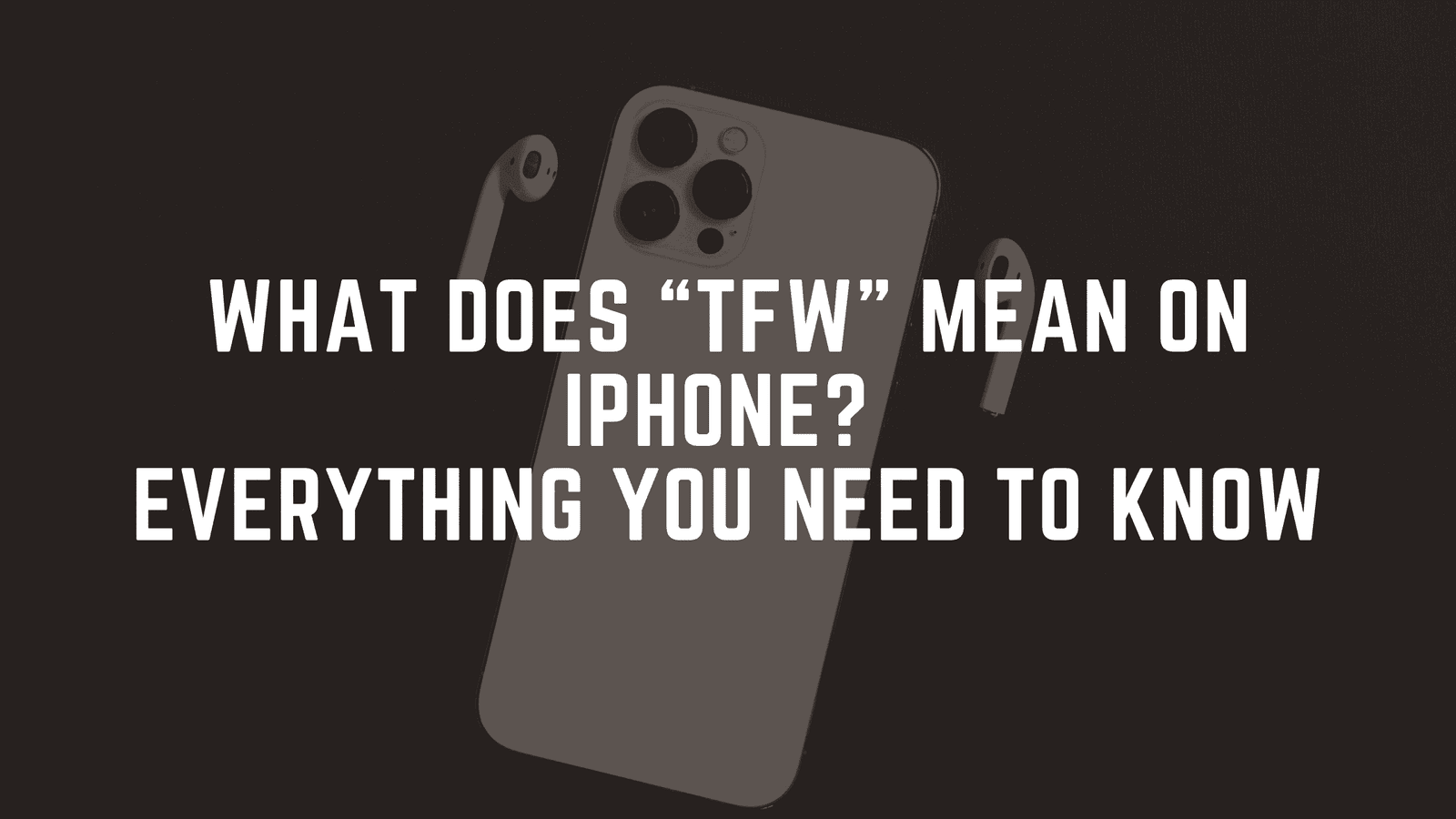In today’s digital world, the way we interact with our devices often involves acronyms, abbreviations, and terms that may not be immediately clear. One such term that iPhone users might encounter is “TFW.” If you’ve ever noticed “TFW” in the top-left corner of your iPhone screen where the carrier name usually appears, you might wonder what it means. This article dives deep into the meaning of “TFW,” its implications, and other related concepts.
Table of Contents
1. Introduction to TFW on iPhone
If you’ve ever noticed “TFW” appearing on your iPhone, especially when inserting a new SIM card or after switching carriers, it might have caught you off guard. Unlike the familiar names like Verizon, AT&T, or T-Mobile, TFW is less well-known. Understanding what it signifies can help you better navigate your iPhone’s connectivity options.
2. What Does TFW Stand For?
TFW stands for “Tracfone Wireless.” Tracfone Wireless, Inc. is a Mobile Virtual Network Operator (MVNO) that provides prepaid wireless service through agreements with major U.S. cellular networks. Instead of owning its own network infrastructure, Tracfone relies on partnerships with carriers like Verizon, AT&T, and T-Mobile to provide service.
3. TFW and Its Relation to MVNOs
MVNOs (Mobile Virtual Network Operators) like TFW operate by leasing bandwidth from established network providers. Here’s how TFW fits in:
- Leverages Multiple Networks: Tracfone contracts with big carriers to offer broader coverage to its users.
- Cost-Effective Plans: Since TFW doesn’t manage expensive network infrastructure, its plans are typically cheaper than those from major carriers.
- Brand Affiliates: Sub-brands like Straight Talk, Net10, and Simple Mobile also operate under the TFW umbrella.
4. Major Carriers Behind TFW
Tracfone Wireless is supported by major networks in the U.S., including:
- Verizon Wireless: Offers strong nationwide coverage.
- AT&T Wireless: Known for extensive network reliability.
- T-Mobile: Popular for fast data speeds and growing 5G infrastructure.
Depending on your location, your TFW SIM card connects to one of these networks.
5. How TFW Impacts Your iPhone Usage
When your iPhone displays “TFW,” it indicates that your device is using Tracfone Wireless or one of its affiliated services. Here’s how it impacts functionality:
- Call and Text Features: Fully compatible with standard voice calls and SMS.
- Mobile Data Speeds: Often subject to throttling during network congestion.
- Wi-Fi Calling and VoLTE: Supported on most devices but varies by plan.
6. TFW and Network Compatibility
TFW users can enjoy connectivity ranging from 3G to 5G, depending on their iPhone model and plan:
- 3G Connectivity: Slower but reliable for basic calls and texts.
- 4G LTE Support: High-speed internet for video streaming and apps.
- 5G Access: Available for newer devices with compatible plans.
7. Is TFW the Same as Tracfone?
While “TFW” appears on your phone, it doesn’t necessarily mean you’re directly using Tracfone’s services. Instead, you might be subscribed to one of Tracfone’s many sub-brands. Each brand offers unique plan structures but operates under the same parent network.
READ: System UI Not Responding: Causes, Solutions, and Prevention
8. How to Identify if Your iPhone Uses TFW
If you’re unsure whether your iPhone operates on a TFW network, follow these steps:
- Check Carrier Name: “TFW” will display in the top-left corner of your screen.
- Inspect Settings: Go to Settings > General > About and look for carrier details.
- Analyze SIM Card Packaging: TFW-affiliated providers often include their logo.
9. Advantages of TFW Networks
Tracfone Wireless offers several benefits:
- Affordable Plans: Great for budget-conscious users.
- No Contracts: Ideal for short-term usage.
- Wide Coverage: Access to multiple major networks.
10. Potential Drawbacks
While TFW has advantages, there are limitations:
- Data Throttling: Users may experience reduced speeds during peak times.
- Limited Customer Support: Sub-par compared to larger carriers.
- Fewer Perks: Missing benefits like free streaming subscriptions.
11. Troubleshooting Common Issues
If you encounter issues with TFW, here are some solutions:
- No Signal: Restart your iPhone or toggle Airplane Mode on and off.
- Slow Data Speeds: Check your plan’s data cap and consider upgrading.
- Activation Problems: Ensure your SIM card is correctly installed.
12. Switching from TFW to Another Carrier
To switch carriers from TFW:
- Verify Unlock Status: Confirm your iPhone is unlocked.
- Select a New Carrier: Choose a provider compatible with your device.
- Transfer Your Number: Use the new carrier’s porting process.
13. Frequently Asked Questions About TFW
Q1: What does TFW mean on my iPhone?
TFW stands for Tracfone Wireless, a prepaid mobile network operator.
Q2: Is TFW a reliable network?
Yes, it uses major carriers like Verizon, AT&T, and T-Mobile for service.
Q3: Can I use 5G with TFW?
Yes, if your iPhone supports 5G and you have a compatible plan.
Q4: How do I switch from TFW to another carrier?
Check your phone’s unlock status, choose a new carrier, and follow the porting process.
Q5: Does TFW support international roaming?
Limited roaming is available depending on your plan.
Q6: Why is my data speed slow on TFW?
Speeds may be throttled due to plan restrictions or network congestion.
READ ALSO: What Is ConfigAPK
14. TFW and International Roaming
Tracfone Wireless offers limited international services:
- Availability: Roaming is typically limited to select countries.
- Plan Add-Ons: Some plans allow for international calling and texting.
15. Conclusion and Final Thoughts
Understanding what “TFW” means on your iPhone helps clarify your device’s network capabilities and the service you’re using. TFW, representing Tracfone Wireless, offers affordable and flexible mobile options, making it a great choice for budget-conscious users. However, if you require premium features or faster data speeds, it may be worth considering an upgrade to a major carrier.