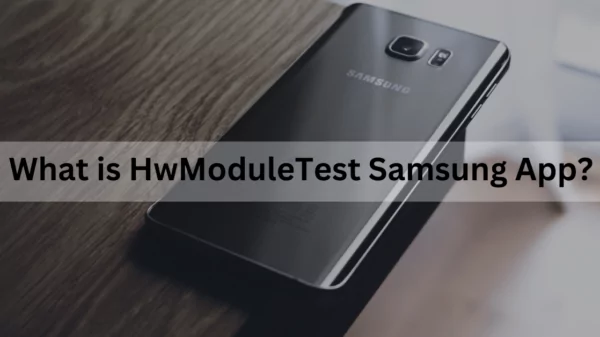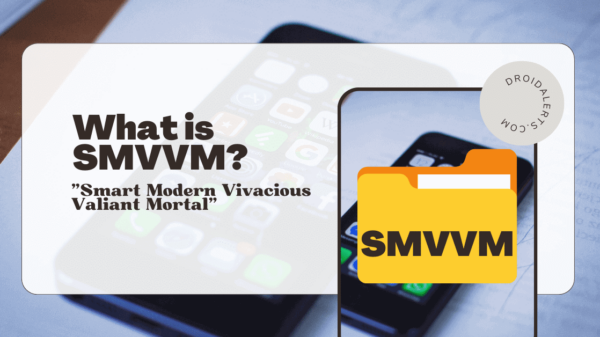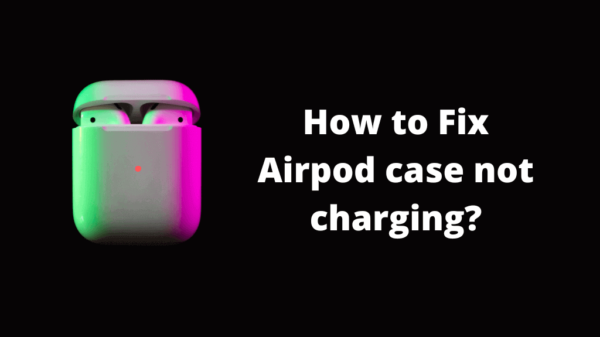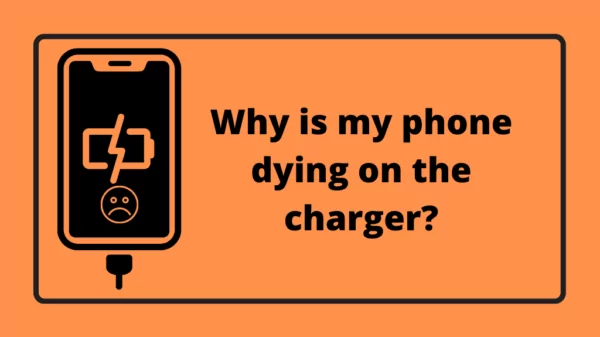Table of Contents
What is NativeDropBoxAgent?
Does the NativeDropBoxAgent word seem familiar to you?
You probably have heard of it if you have ever been in touch with the DropBox application. DropBox is an inbuilt application based on Android devices, and Motorola has especially pre-installed the Native DropBox Agent in their devices.
The DropBox app lets users quickly access their files from anywhere they live at the moment, at any time. It also helps them automatically backup the device’s videos, photos, and other media files. The reason for the Motorola devices to include the NativeDropBoxAgent application is that they believe it can handle the DropBox app itself. However, it is a common complaint that this NativeDropBoxAgent app malfunctions and creates some issues for its users occasionally.
It is better to know your mobile applications than continuously taking your devices to service centers. So in this article provides you with any information, issues, and some solutions regarding the NativeDropBoxAgent application. Let us start with a bit of discussion about the DropBox app first.
DropBox and its features
If you feel it is complex to access your files, DropBox might be the application you need. It promptly allows you to access using your Android Phone, iPhone, or iPod Touch. DropBox syncs documents efficiently between your computers, no matter what you use; Windows, Mac, or Linux.
READ ALSO: CQATest mobile Application will make your smartphone last longer!
Getting started with DropBox
As the very first step, you have to log into your account first. Users who have an existing account can quickly enter the password and username and tap “login.” Create a new account if you are willing to sign up as a new user.
After logging in, the user can see all DropBox files and folders. Tap to open any folder, and you can access any kind of files available on your device.
Fundamental features of the DropBox
DropBox may be an excellent application that keeps data protected in the cloud, but it has limited space. However, users can eventually exceed this limit if they enroll with the advanced DropBox plan. Additionally, you will find the NativeDropBoxAgent app helping the DropBox in your Motorola device.
DropBox provides many features for the user and offers comfort in keeping data protected and safe. It helps the user create and save documents, share files, and provide a quick search option.
Creating and Saving Documents
The user can make a new video, create new documents, and take a photo with DropBox. DropBox allows users to do the mentioned tasks without leaving the app itself. If you want to proceed, select the DropBox menu button on your device’s screen and select “New.”
Sharing the files
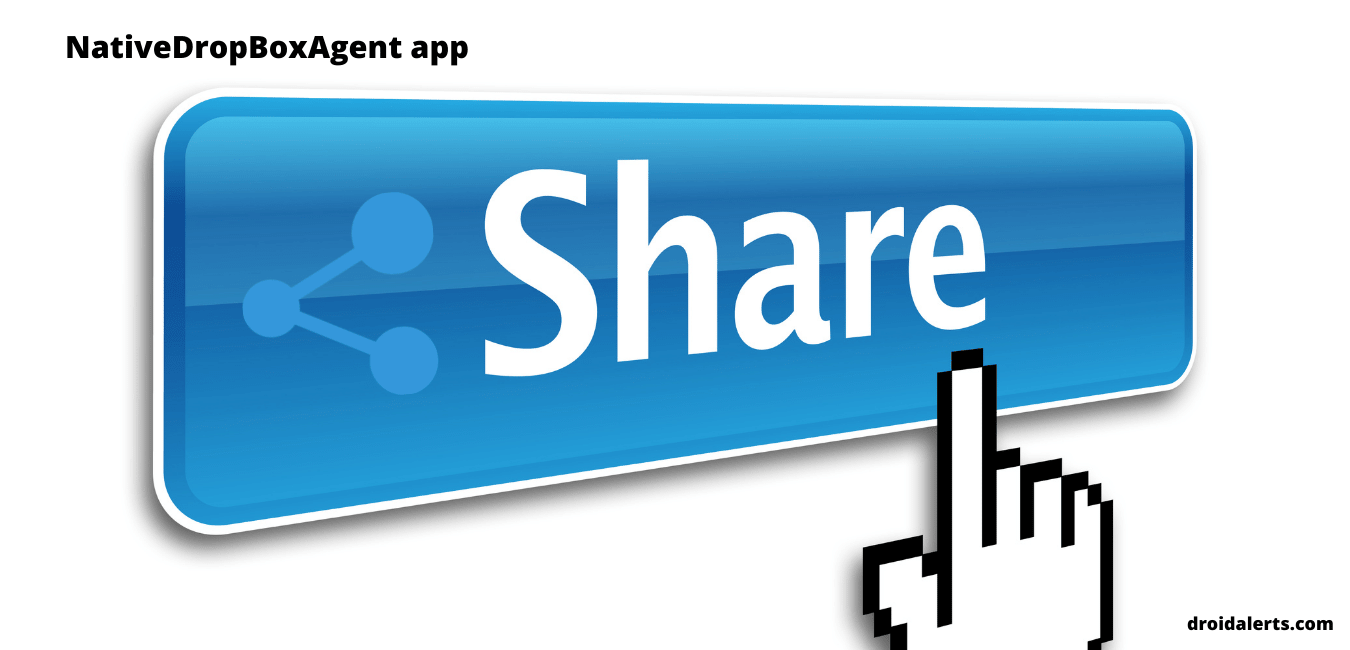
Read Also: Message+ Keeps Stopping
In DropBox, users have the facilities to share any of the DropBox documents easily. They can share these by installed apps on the phone such as Facebook, Twitter, email, or IM if you want to share a file, touch, and hold on to the file. Then in the options appear, select “Share.”
Provide a search option
Are you having any problems with searching a particular file? All you have to do is going to the search option in DropBox and typing the file name. The app will find your desired file and will display it on the device in no time.
Now, enough with the DropBox; let us move into the NativeDropBoxAgent. As we have already mentioned, the NativeDropBoxAgent will help the DropBox application complete your Motorola device’s tasks. But this app creates some errors due to some particular reasons. Usually, between an app and cloud storage, there is a fair connection. But as for the NativeDropBoxAgent app, there is no such connection with the cloud storage app, DropBox. Therefore, if the user does not have DropBox or does not use their DropBox regularly, the app creates errors.
ALSO SEE: What is mcm?
Common issues regarding the NativeDropBoxAgent
- The short life span of the battery
- The general slowdown of the device
- All apps start functioning very slowly
- Working condition is also relatively slow even though you have stopped all videos and games
- The app would reduce memory space.
- Mobile data consumption gets very fast
- The device will drain and have no power left, and shut down.
When the NativeDropBoxAgent bugs you with these issues, you may wonder whether it harms your device.
If you have not installed DropBox on your device, this app can pop up sometimes. It will irritate you but feel free because NativeDropBoxAgent is not any spyware or any other thing that harms your device.
So, what if you still need to get rid of the NativeDropBoxAgent’s functionality on your device? Are there any possible ways you could do that? Yes, there is a way, and you will find it very simple.
SEE ALSO: How to Unlock the IoT Hidden Menu?
Stop the functionality of the NativeDropBoxAgent.
If you ask, can users uninstall the NativeDropBoxAgent application from their devices? The answer is a solid “NO.” NativeDropBoxAgent app comes as a built-in application in mobile phones, and therefore there is no way you could uninstall that. The NativeDropBoxAgent has no practical function for the users. It stays attached to the main version of the device software. So the user cannot uninstall it directly, or the user cannot deactivate it as well.
The apps which the users have installed and kept for a long time in their devices can be helpful. But sometimes, those apps might slow their PCs down. The same goes with the NativeDropBoxAgent, and you may feel you need it removed sometimes. Although users cannot uninstall the Native DropBox Agent from their devices, they can stop the app from running on their devices.

Read Also: Fingerprint Not Working
You can “stop the functionality” of the NativeDropBoxAgent app by using the following simple steps.
Go to “Settings”
Click on the “Applications”
Select “All,” which displays you all the applications
Click on “NativeDropBoxAgent.”
Clear “Cache” and Clear “Data”
If the problem still exists, press disables/freeze the app.
This will show you a pop-up message, and the app will get disabled. It will no longer drain your battery.
Also, you can “force stop” the NativeDropBoxAgent and end its task in your device. To do that, follow the same steps until you reach the fourth step and select the “force stop” option there. At the time you select that, indeed, the system may pop up some warnings. But still, the user has to reactivate the app to avoid any errors and start with a fresh beginning. After completing the above steps, users will find some improvement in their devices.
Conclusion
We hope this article has satisfied you regarding the NativeDropBoxAgent, a built-in application in Motorola mobile phones. If you are a Windows user who still does not have Windows 10, you should know about Native DropBox. It makes your operating system function faster and more smoothly. Also, it is a convenient app that is easy to deal with.
However, the NativeDropBoxAgent application can malfunction and create some problems for the users sometimes. If you have not installed DropBox on your device, this app can pop up sometimes. It will make you irritated but feel free because NativeDropBoxAgent is not any spyware. You cannot uninstall this NativeDropBoxAgent app, but you can still stop its functionality by following the steps we have discussed. We have discussed some basic and essential measures a user needs to know while using the NativeDropBoxAgent application. Knowledge of these things will make your device usage more effective and beneficial.
READ ALSO : content://com.android.browser.home/