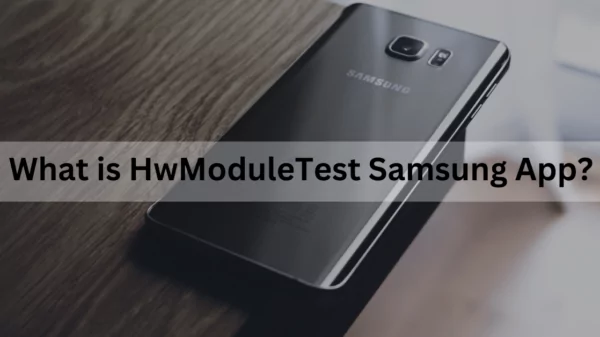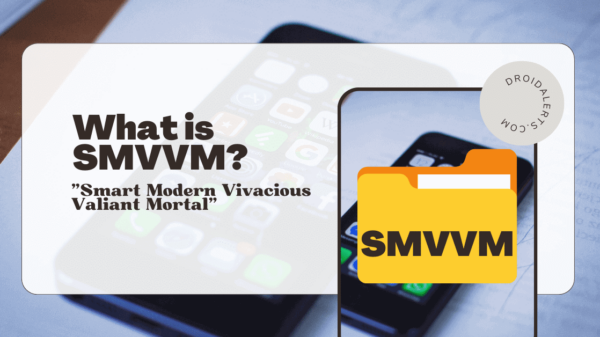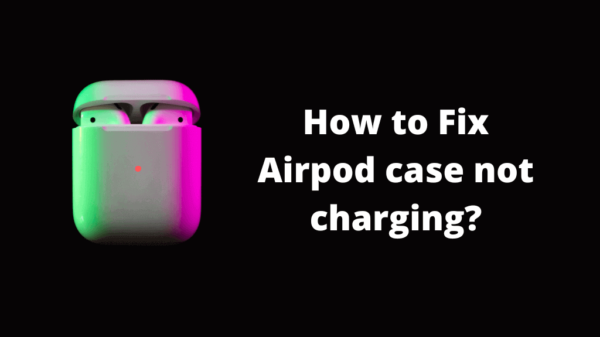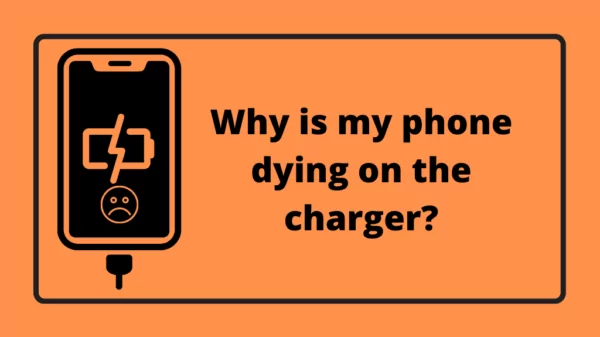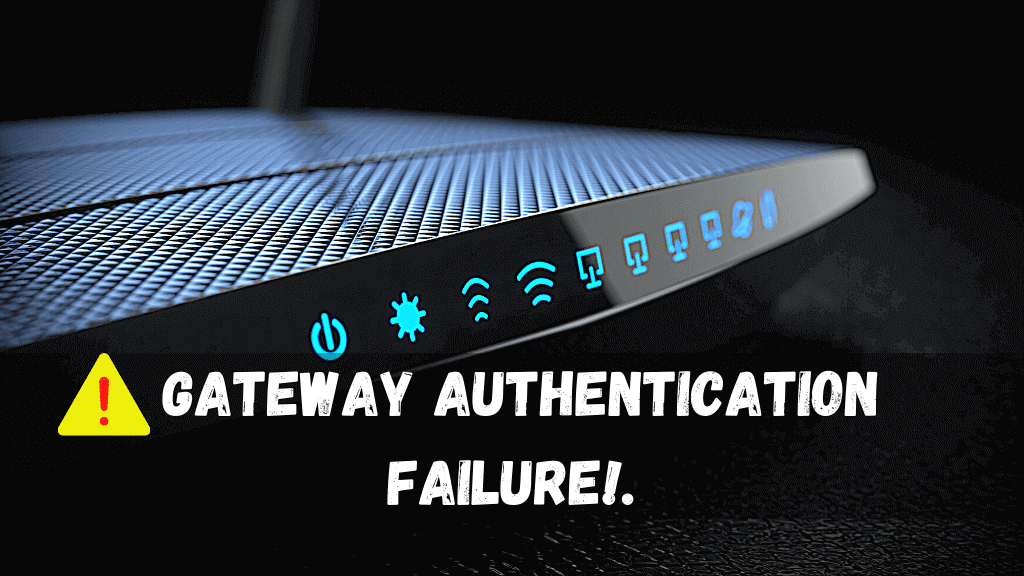Since the internet has become an important part of our day-to-day life, the method which we use to connect to the internet has become important to us too. Depending on various parameters, we use different methods like modems, routers, dongles to connect to the internet. Even though the technology on these parts is advancing pretty quickly, it is inevitable to have occasional problems. AT&T U-Verse provides an efficient and robust Internet Protocol TV (IPTV) service but if you are a user of U-verse modems, you might be encountering a problem where you keep getting an error of authentication failure. Looking to get rid of the Uverse gateway authentication failure? Here, we are going to cover almost everything about this authentication failure!
The question of “why does my Uverse internet keep dropping?” might have been bugging your so we are gonna help you to solve that problem and help you have an amazing internet browsing experience.
As for everything, the first step of solving a problem is to identify the causes of that error.
Table of Contents
What causes the gateway authentication failure ATT?
There are different reasons behind this error like the default gateway is not available, the 502 bad gateway. One of the main reasons for such a problem occurs when the loading configuration is corrupted due to a sudden power shut down while the modem is building up the launch configuration and the loading time in the initial stage is increasing. This severs the communication between the server and the modem, presenting the error of gateway authentication failure. Any time the router’s configuration gets corrupted suddenly, there is a chance that this error might occur.
Also if the network equipment has faults then it also can cause issues such as ISP authentication failure. If the Ethernet cord is not connected to the correct ONT port, you might also encounter this problem.
These are the common reasons why the error of gateway authentication failure occurs. Now that we know what can cause it, let us see how you can fix it. The steps are really simple so you will not have to worry about having to execute serious mechanical procedures.
See Also: Why do you get called from Unlocated numbers?
How to fix the gateway authentication failure? -Uverse gateway authentication failure
Power cycle the router
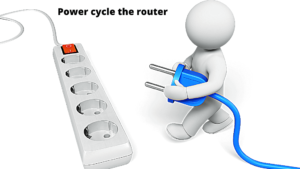
This is the most basic way of troubleshooting most of the issues of a router. Power cycling is a little bit elaborate than restarting a device. It drains the power capacitors and fix many issues related to firmware and corrupted temp files. The steps of power cycling the router are given below.
Remove the power adapter from the modem and wait for it to shut down. Take the modem into a different location or keep other electronic devices away from the modem because the WiFi signals of the modem should not be intercepted by them. Wait for a couple of minutes before connecting the power adapter to the socket again. Then turn on the modem and wait for it to show the full signal. Now you can open the browser and connect to the internet and see if this process has solved the error or not.
READ ALSO: “Cellular Network Not Available For Voice Calls” Error – How to Fix!
Performing a hard reset of the router

Also Read : What is Invalid SIM card Android?
Resetting is a common way to fix the problems of many electronic devices and it is the same for the modems as well. Hard resetting ATT Uverse modem is also one of the most efficient ways of eliminating the gateway authentication failure error according to many of the users. Hard resetting help revert the settings of the router to its original or default settings. There are two ways of doing this process. One is through your computer and one is through your router. At first, let us take a look at how to do it through your PC. The steps are as follows.
- Open the command prompt of your PC. You can search “Command Prompt” in the search function near the start bar.
- When the command prompt opens type in the command “ipconfig” and press enter. Then the command prompt will display several configuration details of your computer.
- Scroll down until you find the “Default Gateway”. It will be visible under “Ethernet” or “Wi-Fi”.
- In front of the “Default Gateway” line you can find the default gateway IP address. Copy it and open your browser. Paste the address in the search bar of the browser and press enter. It will show you the internet settings of your computer.
- In the “Diagnostics” tab click on “Reset”.
- Then enter the device access code in the window that occurs and click on Continue, and click on “Reset Device” to complete the procedure.
Here is how you perform a hard reset through the router.
- First, turn off your router.
- You can find the reset button in the back of your router. It can be pressed using a paper clip. Keep it pressed for about 30 seconds until the router’s LED light becomes dim.
- When that happens, release the button and wait. The router will boot up after the reset is complete.
If resetting does not solve the problem, you can try a different approach.
READ ALSO : How to Fix Mobile Network State Disconnected Error
Using the myAT&T app is effective to get rid of the Uverse gateway authentication failure
This application can be used to troubleshoot your modem if the resetting does not work. It is a mobile application launched by AT&T and it finds the faults in the router and fixes them. It also displays instructions you can follow to solve many errors.
Enabling the Dual-Band on the router
Sometimes the gateway authentication error can occur if the dual-band mode is disabled in your router. Here is how you can enable it.
- Open the command prompt of your computer.
- Then type in “ipconfig” and find the Default Gateway IP address and paste it in the browser’s search bar to open the Internet settings. Then click on “Wireless” and select the “Advanced” option.
- Next, you can find the Band on the right side of the window. Set it to 5GHz.
- Apply the changes and restart your router after waiting a couple more minutes to check if the solution has worked as intended.
READ ALSO : what is content://com.android.browser.home/index?
Using Google’s DNS
You can modify your Domain Name Server to the Google Domain Name Server to try to solve this error from occurring. Follow these steps to achieve this task.
- Open the control panel on your PC.
- Open the Network and Internet option.
- Select the Network and Sharing Center option.
- Make a click on “Change Adapter Settings” and right-click on the current internet connection from the list that is displayed. Then click the Properties button.
- Put a check on the “Use the following DNS Server Addresses” button and set the Preferred DNS and Alternate DNS as 8.8.8.8 and 8.8.4.4 in the two boxes that are displayed.
- Finally, make a click on OK to apply the settings to the system and check if the problem is resolved.
Running a System Set-up Wizard on AT&T
Open the internet settings using the command prompt and the browser as we have explained before. Click on the Run System Set-up Wizard on the bottom-right side of the window and enter the password and submit. Then go forward until you encounter the PPP authentication and enter the necessary details and click Next. If you receive an error message, then you should consider contacting AT&T customer support to assist you to solve this problem.
See Also : 13 solutions to unblock text messaging…
Registering the device with the network Manually
Open the internet settings window using the command prompt and pasting the Default Gateway IP address in the browser. Click on the WPS button and click on Add Device. You can find the PIN you need to add here in the manual registration section of the Internet settings 🡪 WPS PIN. Enter the PIN and apply the settings.
If you are still unable to get rid of this failure, you can contact customer supports to assist you in solving this problem. You can simply explain the problem you the representative and they will give a solution to your problem so you can continue browsing the internet again.
READ ALSO: Why does it say This person is unavailable on Messenger?